Have you had a moment where you’ve looked at your air conditioner settings and had no idea what they mean?
You’re not alone.
With the latest technology coming from quality brands like Daikin and Mitsubishi, understanding your air conditioner settings can be tricky.
While air conditioners can vary with what they offer, most systems have similar settings which can be universally understood. From the switch on the wall to your remote, we’ve broken down what all your air conditioner settings and symbols mean below.
Making sense of air conditioner symbols
You probably know what the sun and the snowflake mean, but what about the fan? Or the raindrop and the arrows?
These days, most air conditioners have more than just the sun for warm air and the snowflake for cool air. New symbols mean new settings to learn.
- The Sun: used for warm air or heat mode.
- The Snowflake: used for cold air or cool mode.
- The Raindrop: used for dry mode. This should be used when the conditions are humid, and temperatures are mild.
- The Arrows: usually means automatic mode. This is when your system automatically sets the temperature and speed of the fan.
- The Fan: allows you to control the speed in which the air conditioning is pushed around the room.
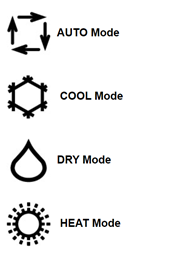
If you’re still unsure of what the symbols on your air conditioner controls mean, it’s best to consult your system manual.
Unique air conditioner controls and settings
Do you enjoy sleeping with your air conditioning running, but hate having to get up and turn it off? Do you let the system run all night, so you don’t have to get up?
Air conditioning manufacturers like Daikin Australia are always coming up with ways for families to reduce the cost of running their systems. One of these is the timer function, which is available on every system.
While some of the symbols above are standard for most air conditioners, some systems include settings many of us may not know.
- Sleep mode: Sleep mode is designed to increase temperatures every half hour at night until two hours have passed and you’re likely asleep. This mode helps save running costs and means you can fall asleep knowing you won’t have to get up to turn the system off. This can also be used if you know you’re going out and don’t want to forget to turn it off when you leave.
- Energy saver/Eco mode: Most systems use some sort of energy saver/eco mode to save running costs. Usually, an energy saver system will revert to using the fan only once the ideal room temperature has been reached. Some smart systems will simply turn off when they don’t detect a presence in the room.
- Follow me mode: Like energy saver mode, the follow me mode is designed to close an air conditioning vent when you leave the room.
While some of these settings sound great, it’s not always best practice to use them in your home. Read our blog on how to save on your electricity bills to see how to use your air conditioner efficiently.
Using air conditioner smart remotes
While many of us love the classic handheld remote, many brands are turning to using phone apps so you can control your air conditioner remotely.
The AirTouch 4 is the latest in smart air conditioner controls. Using the AirTouch app, you can control your air conditioner through WiFi on any Android or Apple Device.
If you’re out on a hot day and want your home to be cool when you arrive, you can remotely turn your system on through the AirTouch 4 app. And we know there’s nothing better than walking into a cool house in summer!
Daikin has also recently introduced Daikin Airbase, the app controller for ducted air conditioning systems. Daikin Airbase comes with specific zone control, filter cleaning reminders and Alexa voice operation – what more could you want?
Whether you’re using a classic switch on the wall, or the latest AirTouch 4 app, understanding your air conditioner settings is crucial to finding the right temperature and reducing energy costs in your home.
Do you need a new air conditioning systems which includes all the latest, innovative settings? Speak to our team about a system installation today.
Want to know more about how to use your air conditioning settings?







